How to Create Fine Line Vector Portraits
A course by Matt Curtis
, Illustrator
Learn how to create stunning fine line art portraits by using various inking techniques to make your artwork stand out.
- 85 students
- Audio: English
- English, Spanish, Portuguese, German, French, Italian, Polish, Dutch
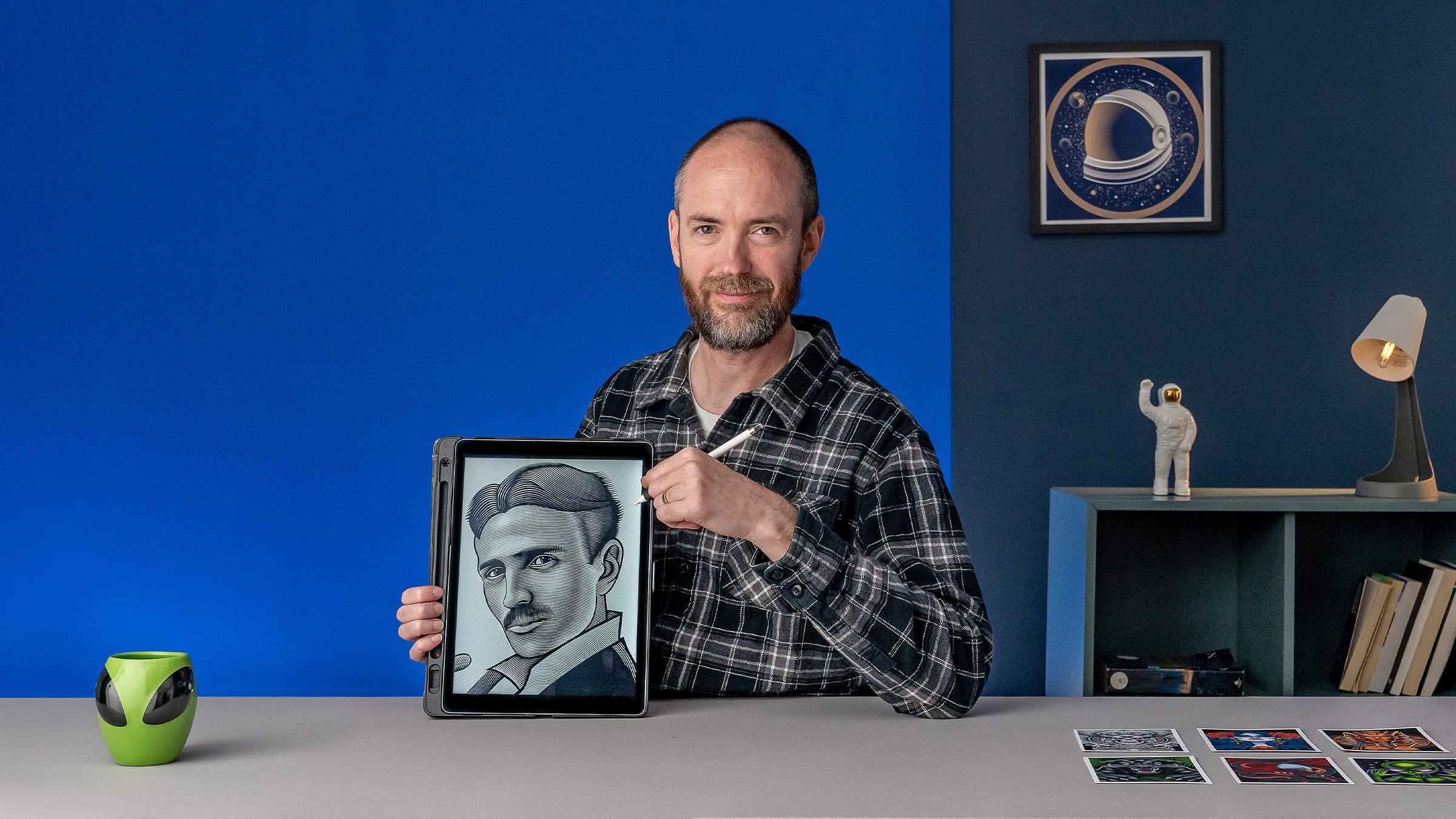
Learn how to create stunning fine line art portraits by using various inking techniques to make your artwork stand out.
Are you passionate about illustration and eager to expand your creative abilities? Join renowned freelance illustrator, Matt Curtis, in this captivating online course where you'll discover the art of creating detailed vector illustrations. With a focus on Matt's signature scratchboard style, you'll learn how to use Adobe Fresco and digital vector brushes to craft captivating black-and-white fine-line art portraits.
In this online course, you will embark on an artistic journey, diving into the world of vector inking techniques. Matt will guide you through the entire process, from preparing the reference image to applying line work using different layers. You'll master the art of sketching and round out your illustrations with intricate details, creating high-contrast, dramatic portraits that will leave a lasting impact.
Throughout the course, you'll unleash your creativity as Matt shares invaluable tips and techniques to develop your illustration skills. Whether you're a beginner with a basic knowledge of drawing or an experienced artist looking to explore digital art, this course offers a unique opportunity to elevate your artistic prowess and communicate thoughts, concepts, and emotions through drawing.
What will you learn in this online course?
12 lessons & 14 downloads
- 85 students
- 12 lessons (1h 38m)
- 14 additional resources (3 files)
- Online and at your own pace
- Available on the app
- Audio: English
- English, Spanish, Portuguese, German, French, Italian, Polish, Dutch
- Level: Beginner
- Unlimited access forever
What is this course's project?
In this enriching course, your final project will be an exciting black-and-white fine-line art portrait of a person of your choice. Using the techniques learned throughout the course, you'll create a captivating and expressive illustration that showcases your newfound skills and artistic vision.
Who is this online course for?
This course is perfect for anyone with a passion for drawing and a basic knowledge of the craft. Whether you're an aspiring artist looking to venture into the world of digital illustration or an experienced illustrator eager to explore new techniques, Matt Curtis' engaging teaching style and insightful guidance make this course suitable for all skill levels. All you need is a tablet with Adobe Fresco and a drawing stylus to embark on this transformative creative journey.
Requirements and materials
To dive into this exciting online course, you'll need a tablet equipped with Adobe Fresco and a compatible drawing stylus. Matt Curtis will provide the rest, nurturing your creative abilities as you develop your own captivating black-and-white fine-line art portraits. With enthusiasm and a desire to learn, you're ready to bring your artistic visions to life and embrace the world of digital illustration. Join now and expand your drawing ability with the guidance of a true artistic master!

A course by Matt Curtis
Meet Matt Curtis, a talented freelance illustrator renowned for his captivating scratchboard style of illustration. With a passion for communicating thoughts, concepts, and emotions through drawing, Matt's work can be found on a wide array of products, including sportswear, toy packaging, magazine covers, and band T-shirts. His high-contrast portraits, combining hand-drawn stylus sketching with bold vector graphics, resonate with a sense of depth and emotion, making each illustration a true work of art.
Driven by a desire to express the way he sees the world, Matt Curtis developed his signature scratchboard style, a unique blend of inking techniques that allows him to compose highly detailed illustrations. As your mentor in this transformative course, Matt will share his expertise, empowering you to master vector inking techniques and create your own captivating fine-line art portraits with Adobe Fresco. Join Matt Curtis on this inspiring artistic journey and unlock the potential of digital illustration with his captivating teaching style and artistic mastery.
Content
-
U1
Introduction
-
About Me
-
Influences
-
-
U2
Getting Ready
-
Preparing the Reference Image
-
Vector Drawing in Fresco
-
Drawing Exercises
-
-
U3
Making the Drawing
-
Starting the Portrait
-
Establishing Tones
-
Adding Ink
-
The Finishing Details
-
-
U4
Sharing and Showcasing Your Work
-
Exporting the Image
-
Adding Color and Filters
-
Filming the Process
-
-
FP
Final project
-
How to create fine line art portraits in vectors
-
What to expect from a Domestika course
-
Learn at your own pace
Enjoy learning from home without a set schedule and with an easy-to-follow method. You set your own pace.
-
Learn from the best professionals
Learn valuable methods and techniques explained by top experts in the creative sector.
-
Meet expert teachers
Each expert teaches what they do best, with clear guidelines, true passion, and professional insight in every lesson.
-
Certificates
PlusIf you're a Plus member, get a custom certificate signed by your teacher for every course. Share it on your portfolio, social media, or wherever you like.
-
Get front-row seats
Videos of the highest quality, so you don't miss a single detail. With unlimited access, you can watch them as many times as you need to perfect your technique.
-
Share knowledge and ideas
Ask questions, request feedback, or offer solutions. Share your learning experience with other students in the community who are as passionate about creativity as you are.
-
Connect with a global creative community
The community is home to millions of people from around the world who are curious and passionate about exploring and expressing their creativity.
-
Watch professionally produced courses
Domestika curates its teacher roster and produces every course in-house to ensure a high-quality online learning experience.
FAQs
Domestika's courses are online classes that provide you with the tools and skills you need to complete a specific project. Every step of the project combines video lessons with complementary instructional material, so you can learn by doing. Domestika's courses also allow you to share your own projects with the teacher and with other students, creating a dynamic course community.
All courses are 100% online, so once they're published, courses start and finish whenever you want. You set the pace of the class. You can go back to review what interests you most and skip what you already know, ask questions, answer questions, share your projects, and more.
The courses are divided into different units. Each one includes lessons, informational text, tasks, and practice exercises to help you carry out your project step by step, with additional complementary resources and downloads. You'll also have access to an exclusive forum where you can interact with the teacher and with other students, as well as share your work and your course project, creating a community around the course.
You can redeem the course you received by accessing the redeeming page and entering your gift code.






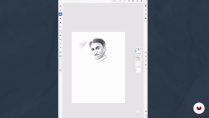
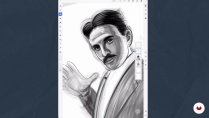

 Adobe Fresco
Adobe Fresco Adobe Fresco
Adobe Fresco