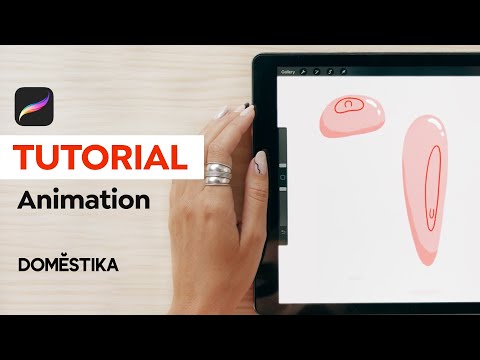Procreate Animation Tutorial: How to Start Animating for Beginners
Join animator and motion designer Caroline Kjellberg as she takes you through this Procreate Animation Tutorial
Have you always wanted to have a go at animation but don’t know where to start?
It’s such a fun and creative way to bring your work to life, but getting to grips with the software can be tricky. Many of us feel daunted when we open the programs for the first time and are overwhelmed by the many different options available. But we all have to start somewhere. Luckily, motion designer, 2D animator, and Domestika teacher Caroline Kjellberg is here to help.
Join her in this beginner’s tutorial as she shows you some simple ways to have fun and experiment with the animation software on Procreate.
Animation for Beginners
Select your image
Start by clicking on the photo option to take you to your gallery, and then select the image you would like to work on. Your image will then open in Procreate.