Kawaii Character Creation in 3D with Blender
A course by Yasmin Islas Domínguez
Teacher
Plus
Animator Specialized in 3D Modeling and Character Design.
Mexico City, Mexico.
Joined July 2019
-
-
-
, Animator Specialized in 3D Modeling and Character Design
Joined July 2019
Learn to design, model, and render characters with adorable features from scratch and share them with the world
- Best seller English, Spanish
- 98% positive reviews (569)
- 16894 students

Learn to design, model, and render characters with adorable features from scratch and share them with the world
Kawaii is a magical, color-filled style that, despite having originated in Japan, has slowly been adapted to different contexts and places. Discover the keys to Kawaii and bring your characters to life alongside animator Yasmina Islas, better known on social media as Yasmini, who specializes in 3D modeling and character design.
In this course, Yasmini teaches you the modeling process for a Kawaii character in Blender, no matter your level. She guides you through everything step-by-step, from the concept phase to the rendering of your final piece.
What will you learn in this online course?
17 lessons & 24 downloads
- 98% positive reviews (569)
- 16894 students
- 17 lessons (3h 23m)
- 24 additional resources (10 files)
- Online and at your own pace
- Available on the app
- Audio: English, Spanish
- Spanish, English, Portuguese, German, French, Italian, Polish, Dutch
- Level: Beginner
- Unlimited access forever
What is this course's project?
Create a 3D model of a kawaii character using Blender.
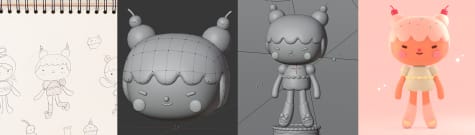
Projects by course students
Who is this online course for?
Students, graphic designers, artists, and illustrators interested in creating signature characters in 3D.
Requirements and materials
No previous experience using Blender is required to take this course.
For materials, you need a pencil and paper (or your preferred method for sketching), a computer with access to Blender and your favorite illustration program, a three-button mouse, and a graphics tablet and compatible pen.

Reviews

A course by Yasmin Islas Domínguez
Yasmina Islas, known on social media as Yasmini, is a Mexican animator and illustrator. She studied digital animation at the SAE Institute in Mexico and character design at Berlin's Pictoplasma Academy.
Her personal style is heavily influenced by both kawaii and nature. Although she uses predominantly pastel colors, she likes to experiment with other tones and shades as well as a variety of techniques to keep things interesting.
She is specialized in character design and 3D modeling in Blender and has collaborated with various animation studios across Mexico including Flaminguettes, Memoma, and Pictoline. Among her client list are names like Giphy and Adult Swim.
Content
-
U1
Introduction
-
Presentation
-
Influences
-
-
U2
Character design
-
What is kawaii?
-
References and mood board
-
Sketch and thumbnails
-
Model sheet
-
-
U3
From 2D to three-dimensional character
-
Interface and navigation
-
Vertices, edges and faces
-
Modifiers 1
-
Modifiers 2
-
Basic materials
-
Textures
-
Lighting and cameras
-
To learn more: How to connect your HDRI
-
-
U4
Export formats
-
Composition nodes
-
Export Image Sequence
-
Video of your character for social networks
-
-
FP
Final project
-
Kawaii Character Creation in 3D with Blender
-
What to expect from a Domestika course
-
Learn at your own pace
Enjoy learning from home without a set schedule and with an easy-to-follow method. You set your own pace.
-
Learn from the best professionals
Learn valuable methods and techniques explained by top experts in the creative sector.
-
Meet expert teachers
Each expert teaches what they do best, with clear guidelines, true passion, and professional insight in every lesson.
-
Certificates
PlusIf you're a Plus member, get a custom certificate signed by your teacher for every course. Share it on your portfolio, social media, or wherever you like.
-
Get front-row seats
Videos of the highest quality, so you don't miss a single detail. With unlimited access, you can watch them as many times as you need to perfect your technique.
-
Share knowledge and ideas
Ask questions, request feedback, or offer solutions. Share your learning experience with other students in the community who are as passionate about creativity as you are.
-
Connect with a global creative community
The community is home to millions of people from around the world who are curious and passionate about exploring and expressing their creativity.
-
Watch professionally produced courses
Domestika curates its teacher roster and produces every course in-house to ensure a high-quality online learning experience.
FAQs
Domestika's courses are online classes that provide you with the tools and skills you need to complete a specific project. Every step of the project combines video lessons with complementary instructional material, so you can learn by doing. Domestika's courses also allow you to share your own projects with the teacher and with other students, creating a dynamic course community.
All courses are 100% online, so once they're published, courses start and finish whenever you want. You set the pace of the class. You can go back to review what interests you most and skip what you already know, ask questions, answer questions, share your projects, and more.
The courses are divided into different units. Each one includes lessons, informational text, tasks, and practice exercises to help you carry out your project step by step, with additional complementary resources and downloads. You'll also have access to an exclusive forum where you can interact with the teacher and with other students, as well as share your work and your course project, creating a community around the course.
You can redeem the course you received by accessing the redeeming page and entering your gift code.














inspiradilla
Super buen curso, muy claro!
View translation
Hide translation
ezze_23
Muy buen curso, recomiendo ir anotando cada paso y los atajos en el teclado así como leer los pdf. Esta todo la información a la mano. una genia Yasmin!!!
View translation
Hide translation
monseilustracion
Excelente curso! me ha hecho comprender mucho más el progama de Blender.
Lo recomiendo mucho.
View translation
Hide translation
jefersonraba23
PlusBuen curso no entendía muy bien el funcionamiento del Blender pero ya me estoy acostumbrando un poco mas
View translation
Hide translation
iam_gonzalo
Fácil explicación, muy claro al explicar las herramientas y sencillo proceso de composición de personaje. Sugiero un apartado para ayuda en caso de preguntas o dudas, hay detalles que deja al debe y tuve que aclararlos fuera del curso
View translation
Hide translation