Mixing Music with Pro Tools
A course by Luca Petricca
, Sound Technician and Music Producer
Learn to mix songs that bring out the full potential of instruments and vocals through professional processes
- Best seller Spanish with subtitles in English
- 94% positive reviews (137)
- 3157 students

Learn to mix songs that bring out the full potential of instruments and vocals through professional processes
Mixing is a process that adds color to a song and has the power to elicit emotions from those listening to it. Pro Tools is the go-to program for Luca Petricca, sound technician, music producer, and cofounder of Estudios Reno, who uses it to enhance music beyond what the original artist could have ever imagined.
In this course, learn how to mix songs and bring out the full potential of instruments and vocals using Pro Tools. See how all the musical components interact and blend together in harmony to give the song its signature sound. By the end, you'll know how to use music to move listeners, both physically and emotionally.
What will you learn in this online course?
37 lessons & 20 downloads
- 94% positive reviews (137)
- 3157 students
- 37 lessons (9h 12m)
- 20 additional resources (4 files)
- Online and at your own pace
- Available on the app
- Audio: Spanish
- Spanish, English, Portuguese, German, French, Italian, Polish, Dutch
- Level: Beginner
- Unlimited access forever
What is this course's project?
Prepare and mix a song of your choice using Pro Tools.

Projects by course students
Who is this online course for?
Anyone using Pro Tools for personal or work projects who wants to fine-tune their skills with new tricks and techniques.
Requirements and materials
A working knowledge of Pro Tools is needed to take this course.
As for materials, you need an external sound card, quality speakers and headphones, a suitable workspace for mixing and listening to audio, and a computer with Pro Tools. Luca also uses a variety of different plug-ins like UAD, Waves Audio, FabFilter, and Soundtoys, which can be substituted with other similar plug-ins.

Reviews

A course by Luca Petricca
Luca Petricca is a sound technician and music producer with more than 20 years of experience, as well as the cofounder of Estudios Reno in Madrid. After ten years of freelance work as a mixer, associate producer, and technician for different producers in studios across Spain, he created Reno so he could focus on independent music, a section of the industry he connects with on a more personal and emotional level. He has mixed albums and songs for artists like Izal, Xoel López, and León Benavente.
When he's not running his studio or the FOH for live shows, he shares his knowledge of mixing as a professor at the United Pop school in Madrid. By teaching classes, he has found a way to help students interested in sound achieve more professional results and, ultimately, a more satisfying creative experience by showing them how to use a variety of tools and approaches in their work.
Content
-
U1
Introduction
-
Presentation
-
Influences
-
-
U2
Preparation for mixing
-
Who's who in the mix of a song
-
Zoom to Pro Tools 1
-
Zoom to Pro Tools 2
-
Preparing Mix 1
-
Preparing Mix 2
-
Placing Instruments in Time 1
-
Placing Instruments in Time 2
-
Placing Instruments in Time 3
-
Placing Instruments in Time 4
-
Placing Instruments in Time 5
-
Placing Instruments in Time 6
-
Placing Instruments in Time 7
-
Tunings 1
-
Tunings 2
-
Tunings 3
-
Tunings 4
-
Layering: adding samples to drum kit 1
-
Layering: Adding Samples to Drum 2
-
Layering: adding samples to Drum 3
-
-
U3
Song Mix
-
Mixing template 1
-
Mix template 2
-
Mix template 3
-
Mixing Drum 1
-
Mixing Drum 2
-
Mixing Drum 3
-
Mixing Drum 4
-
Mixing bass, guitars, keyboards and other instruments 1
-
Mixing bass, guitars, keyboards and other instruments 2
-
Mixing bass, guitars, keyboards and other instruments 3
-
Mixing the voices 1
-
Mixing the voices 2
-
Final mix
-
-
U4
Master delivery
-
Mix delivery
-
Demo and mixed song 1
-
Demo and mixed song 2
-
-
FP
Final project
-
Song Mix in ProTools
-
What to expect from a Domestika course
-
Learn at your own pace
Enjoy learning from home without a set schedule and with an easy-to-follow method. You set your own pace.
-
Learn from the best professionals
Learn valuable methods and techniques explained by top experts in the creative sector.
-
Meet expert teachers
Each expert teaches what they do best, with clear guidelines, true passion, and professional insight in every lesson.
-
Certificates
PlusIf you're a Plus member, get a custom certificate signed by your teacher for every course. Share it on your portfolio, social media, or wherever you like.
-
Get front-row seats
Videos of the highest quality, so you don't miss a single detail. With unlimited access, you can watch them as many times as you need to perfect your technique.
-
Share knowledge and ideas
Ask questions, request feedback, or offer solutions. Share your learning experience with other students in the community who are as passionate about creativity as you are.
-
Connect with a global creative community
The community is home to millions of people from around the world who are curious and passionate about exploring and expressing their creativity.
-
Watch professionally produced courses
Domestika curates its teacher roster and produces every course in-house to ensure a high-quality online learning experience.
FAQs
Domestika's courses are online classes that provide you with the tools and skills you need to complete a specific project. Every step of the project combines video lessons with complementary instructional material, so you can learn by doing. Domestika's courses also allow you to share your own projects with the teacher and with other students, creating a dynamic course community.
All courses are 100% online, so once they're published, courses start and finish whenever you want. You set the pace of the class. You can go back to review what interests you most and skip what you already know, ask questions, answer questions, share your projects, and more.
The courses are divided into different units. Each one includes lessons, informational text, tasks, and practice exercises to help you carry out your project step by step, with additional complementary resources and downloads. You'll also have access to an exclusive forum where you can interact with the teacher and with other students, as well as share your work and your course project, creating a community around the course.
You can redeem the course you received by accessing the redeeming page and entering your gift code.









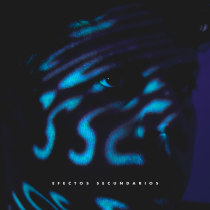
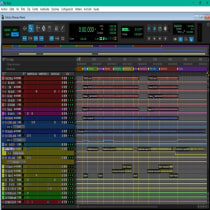



luismizraji
Excelente curso Luca mucha informacion!... Esperamos con ansias otro de practicas de mezcla y mastering... Sdos!
View translation
Hide translation
chansyha2019
hello sir
how can i get pro tools mixing templates?
woodlercharles72
Excelente curso
View translation
Hide translation
andreshaz
Buen curso
View translation
Hide translation
zedian
Me sirvió mucho aprendí demaciado . Para una persona sin experiencia le puede servir . Muy bien explicado .y además cuenta con los recursos de trabajo. Herramientas y proyectos
View translation
Hide translation