Blender for Beginners
By Carlos Sifuentes Haro
, Digital Artist
Learn how to master the software's basic tools to create professional-quality 2D and 3D content
- Domestika Basics 7 coursesBest seller Spanish with subtitles in English
- 94% positive reviews (1K)
- 54652 students

Learn how to master the software's basic tools to create professional-quality 2D and 3D content
Domestika Basics · 7 courses included
-
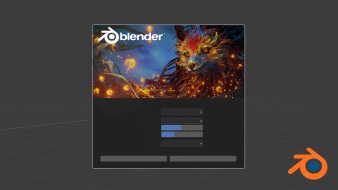
Course 1: Introduction and Interface
By Carlos Sifuentes Haro
Discovering the interface and how it works
-
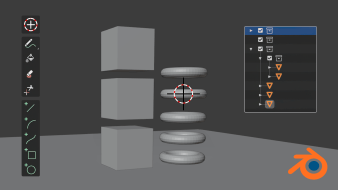
Course 2: Creating and Editing Objects
By Carlos Sifuentes Haro
Learn the tools to edit objects and their shapes
-

Course 3: Sculpting and Painting
By Carlos Sifuentes Haro
Give shape, color, and texture to your objects
-

Course 5: Particles, Physics, and Hair
By Carlos Sifuentes Haro
Learn to add realism to your animation
-

Course 6: Cycles and Eevee
By Carlos Sifuentes Haro
Learn about rendering and previsualization tools
-
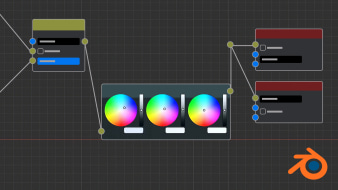
Course 7: Composer and Video Sequence Editor
By Carlos Sifuentes Haro
Learn about the editing tools for images, audio, and video
Nowadays, flexibility and speed are requirements for creating high-quality audiovisual content. Blender is your best ally when it comes to combining these two needs in a single software.
In this 7-course Domestika Basics, learn to handle the basic tools in Blender, learning all its features for composition, animation, and image and video editing. Digital artist Carlos Sifuentes will be your guide and show you how to create professional-grade 2D and 3D content.
Start this journey by learning how to install the software, its main features, and how to navigate its interface. Then, learn about the optional add-ons this free software offers, including how to download and activate them.
In the second course, learn about the different objects that can be created using Blender. Discover the main features and characteristics of each object, and learn different techniques for editing them quickly.
Learn about the brush and sculpting tools, among them the Remesh modifier and the Dyntopo dynamic sculpture method, to color, texture, and shape your objects.
Next up, Carlos teaches you the basics of animation with Blender so you can give life to the objects you have created. See how the armatures, keyframes, timeline, and graph editor work. Then, discover how to set up a 3D camera and how it works together with other 2D animated objects.
In the fifth course, add realism to your animation by going deeper into the physical dynamics between different objects, creating interactive loose particles, and defining the details of elements that are in constant movement like fabric and hair.
Learn how to generate light and shadow effects and see how to preview your final work using two separate tools. Learn how to work on Cycles, for traditional image or video rendering, and Eevee, which uses real-time video game technology.
In the last course of this Domestika Basics, enter the final adjustments stage. Carlos teaches you all the details to look out for in the Composer and Video Sequence Editor tools. Work on composition concepts, color treatment, effects, and editing for images, audio, and video.
Technical Requirements
⦁ A computer with Windows 10, macOS 10.12 Sierra (or higher), or Linux.
⦁ Blender 2.83.
⦁ A graphics tablet (optional).
⦁ Photoshop
- 94% positive reviews (1K)
- 54652 students
- 52 lessons (7h 36m)
- 7 courses
- 14 downloads (12 files)
- Online and at your own pace
- Available on the app
- Audio: Spanish
- Spanish, English, Portuguese, German, French, Italian, Polish, Dutch
- Level: Beginner
- Unlimited access forever
Reviews

Carlos Sifuentes Haro is a generalist digital artist. Since 2006, he has been creating 2D and 3D content for animation projects in advertising and film.
Specializing in 3D character creation, the Peruvian artist uses several programs to find the right look for his projects, including Blender, Mari, Maya, 3ds Max, ZBrush, Mudbox, Adobe Photoshop, Arnold, and V-Ray.
Content
Course 1: Introduction and Interface
-
U1
Welcome
-
Welcome
-
-
U2
What is Blender and how to obtain it
-
What is Blender and how to obtain it
-
-
U3
Interface 1 (Splash Screen, Topbar, areas)
-
Interface 1 (Splash Screen, Topbar, areas)
-
-
U4
Interface 2 (Workspaces, Tabs and Panels)
-
Interface 2 (Workspaces, Tabs and Panels)
-
-
U5
Overlays (Display Options)
-
Overlays (Display Options)
-
-
U6
Navigation with mouse, keyboard and graphics tablet
-
Navigation with mouse, keyboard and graphics tablet
-
-
U7
Selection and transformation
-
Selection and transformation
-
-
U8
What are Addons and Themes (Plugins)
-
What are Addons and Themes (Plugins)
-
-
U9
Practice time!
-
Practice time!
-
Course 2: Creating and Editing Objects
-
U1
Objects
-
Objects
-
-
U2
Outliner and collections
-
Outliner and collections
-
-
U3
Vertex Geometry Editing
-
Vertex Geometry Editing
-
-
U4
Editing geometry by edges
-
Editing geometry by edges
-
-
U5
Editing geometry by faces
-
Editing geometry by faces
-
-
U6
Modifiers
-
Modifiers
-
-
U7
To practice!
-
To practice!
-
Course 3: Sculpting and Painting
-
U1
Basic brushes
-
Basic brushes
-
-
U2
Secondary brushes
-
Secondary brushes
-
-
U3
Warp brushes
-
Warp brushes
-
-
U4
Special utility brushes
-
Special utility brushes
-
-
U5
Mask and hide
-
Mask and hide
-
-
U6
Voxel Remesh and Dyntopo
-
Voxel Remesh and Dyntopo
-
-
U7
Painted texture
-
Painted textures
-
-
U8
Painted in vertices
-
Painted in vertices
-
-
U9
Let's practice!
-
Let's practice!
-
Course 4: Animation Basics
-
U1
Armatures / Pose Mode / Skin
-
Armatures / Pose Mode / Skin
-
-
U2
Keyframes
-
Keyframes
-
-
U3
Timeline
-
Timeline
-
-
U4
Dope Sheet
-
Dope Sheet
-
-
U5
Graph Editor
-
Graph Editor
-
-
U6
Camera animation
-
Camera animation
-
-
U7
2D animation
-
2D animation
-
-
U8
Shape Keys
-
Shape Keys
-
-
U9
Let's do some practice!
-
Let's do some practice!
-
Course 5: Particles, Physics, and Hair
-
U1
Dynamics
-
Dynamics
-
-
U2
Fabric Simulation
-
Fabric Simulation
-
-
U3
Particles
-
Particles
-
-
U4
Hair
-
Hair
-
-
U5
Practice time
-
Practice time
-
Course 6: Cycles and Eevee
-
U1
Cycles / Eevee Differences
-
Cycles / Eevee Differences
-
-
U2
Cycles 101
-
Cycles 101
-
-
U3
materials
-
materials
-
-
U4
Lights
-
Lights
-
-
U5
Image or video rendering
-
Image or video rendering
-
-
U6
Eevee 101
-
Eevee 101
-
-
U7
Let's practice!
-
Let's practice!
-
Course 7: Composer and Video Sequence Editor
-
U1
Introduction
-
Introduction
-
-
U2
Composition nodes
-
Composition nodes
-
-
U3
Basic composition
-
Basic composition
-
-
U4
Video Sequence Editor
-
Video Sequence Editor 1
-
Video Sequence Editor 2
-
-
U5
Let's practice one more time!
-
Let's practice one more time!
-
See the content of the 7 courses
About Domestika Basics
Domestika Basics is a series of courses focused on teaching the most commonly used software by creative professionals worldwide.
The content has been meticulously curated and is intended for both students going into a new creative field and more experienced professionals who want to polish their skills.
Learn with the best Domestika teachers through practical lessons, tons of resources, and a progressive difficulty that'll allow you to see results from day one.
Domestika Basics will allow you to step up your professional game and be prepared to score better projects.
-
Without prior knowledge.
Domestika Basics gives you everything you need to get started in a new creative field and become an expert in it.
-
Focused on the tool.
Discover its main components, techniques, and the tried-and-true methods you need to master it.
-
Learn fast
With a straightforward, step-by-step approach, our outstanding professionals will teach you how to get the most out of the program.
-
Certificates Plus
If you're a Plus member, get a custom certificate signed by your teacher for every course. Share it on your portfolio, social media, or wherever you like.



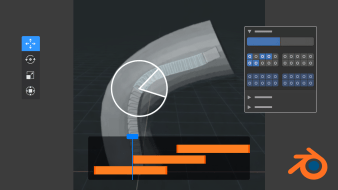

johanriofrio
Recién estoy comenzando el curso, pero he aprendido mucho, me siento familiarizado con la plataforma y estoy emocionado con todo lo que voy a aprender
View translation
Hide translation
wolfgerous
Excelente curso. Fácil de entender. Quiero aprender más de Carlos muy pronto.
View translation
Hide translation
ezze_23
Muy buen curso! recomendado para los que recién empiezan..
View translation
Hide translation
ricardoalx_perez
Es perfecto para los que están iniciando en el mundo del 3D y el uso de Blender.
View translation
Hide translation
mi5camacho
Genial . Un gran curso y muy bien explicado
View translation
Hide translation